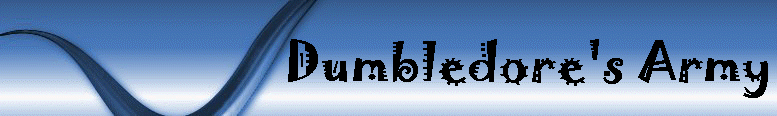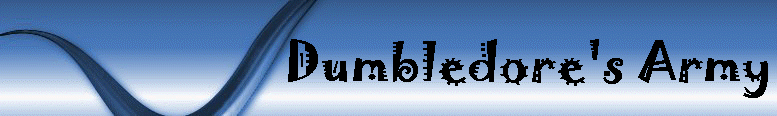|
 Bookmark Us
Bookmark Us 
How to build a Web Site?
Welcome! This tutorial will guide
you through the process of building a site. This tutorial is for people who want
to start building a site or who want to start afresh with their site. If you
already have a site and just want to renovate it, we suggest that you take the "How
to Improve Your Web Site" tutorial after taking this one too.
While writing this
tutorial, we have tried to keep it simple because we know that not everybody who
wishes to make a site is a website designer. We have given the tutorial in a
step by step manner and it is suggested that you go about making your site in a
similar step by step manner.
Get a web site editor:
It is highly recommended that
you get a web site editor. It will make your life easy. You don't have to bother
about HTML too much. You don't even have to link all your pages again and again
(make use of shared borders in FrontPage for eg.). You can search the web for
downloading them for a trial and see which suits your needs best. You can try
FrontPage, Netscape Composer, Dreamweaver etc.
If you think you don't
want to invest money here, most web hosts provide you with a site builder. You
can even make your pages out of Microsoft Word. For detailed info. on this
please e-mail me.
Download its Tutorial:
If you choose to get a web editor, and you don't know how to
use it, we suggest you download its tutorial. This can be found at the official
websites of these sites and also at many others.
FrontPage: www.microsoft.com
Dreamweaver: www.macromedia.com
Register your site/domain:
You should register your site with a free host, if you don't
want to spend anything on your site. Which we host you choose will depend upon
the requirements of your site. We suggest that you go for a host with 20-30 mb.
That should be enough for most of your sites. This site is much less than 30 mb
itself. So don't go for much space unless you want a site as big as Yahoo or
MSN.
If you choose to have a
domain name, you can to www.register.com
and get a decent domain name for yourselves. But with the new redirection links,
you can get a name which looks like a professional domain name for site for
free. For eg. www.cjb.net provides free
redirection links and e-mail addresses.
Decide on its Content:
You should now decide on the content of your web site i.e. the
no. of sections, the content of your site. Divide it into nice looking -pages
and headings. if you are making a Harry Potter fan site, you should dedicate it
to a particular thing in the books. If you choose to make a generalized Harry
Potter fan site, then you will be all confused and you will have a lot on hands,
as you would have to cover each and everything on that site. You can also devote
the site to a particular character or actor/actress in the movies.
Visit other sites built
on the same theme as yours to see what things are required and what type of
content do you have to put on your site, which will make it stand out. Please do
not copy their content, as you might get into trouble and the same content will
make the visitors of your site leave the site at once.
|